boated is running on Forge, version 1.20.1. To join the server, you will need to install all of the mods associated on a launcher of your choice. We also have a pre-built launcher so that you only need to install Java and our launcher. If this is confusing to you, keep reading!
I know what I’m doing, just give me the mods!
Using boated launcher
Using the official Minecraft launcher
Using third-party launchers
Joining the server
Installing Java
No matter what your launcher is, you will need to install the latest version of Java if you have never played with mods before. If you have played with mods before, you most likely already have Java installed. To check, search for “About Java” and see if anything pops up.
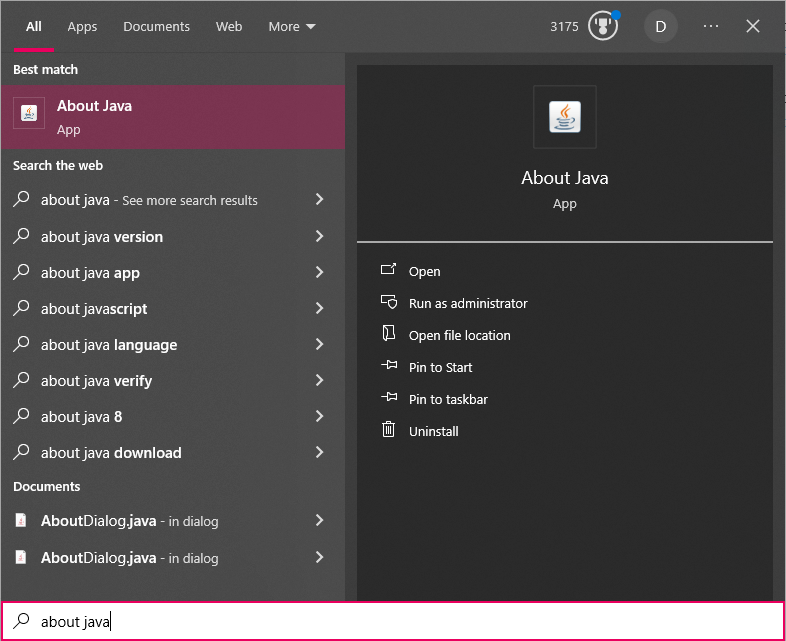
If not, you will need to install Java! IF YOUR VERSION OF JAVA IS NOT WORKING, INSTALL JDK17 ONLY.
If you are on Windows, simply follow instructions on this website.
https://www.oracle.com/java/technologies/downloads/#jdk17-windows
If you are using Mac or Linux, follow the instructions on this page:
https://www.oracle.com/java/technologies/downloads/#jdk17-mac
https://www.oracle.com/java/technologies/downloads/#jdk17-linux
Make sure to click the x64 Installer link!
You may need external guides on how to download mods for your specific operating system. To get the modpack, just scroll down to this: I know what I’m doing, just give me the mods!
If you installed Java successfully, you should now see the Java logo next to .jar files. If you don’t see it yet, you might have to restart your computer.
First Setup
If you have NEVER played 1.20.1 before, modded or unmodded, you MUST set up a 1.20.1 vanilla profile and launch it at least once.
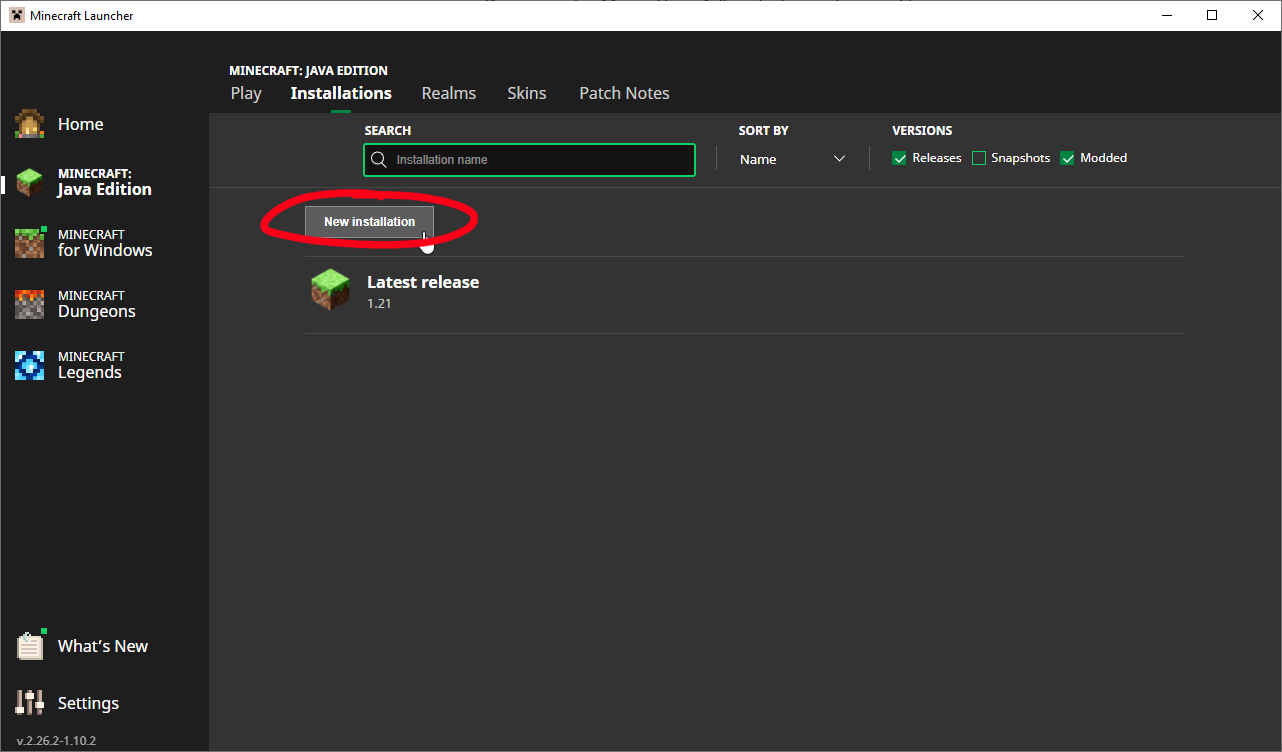
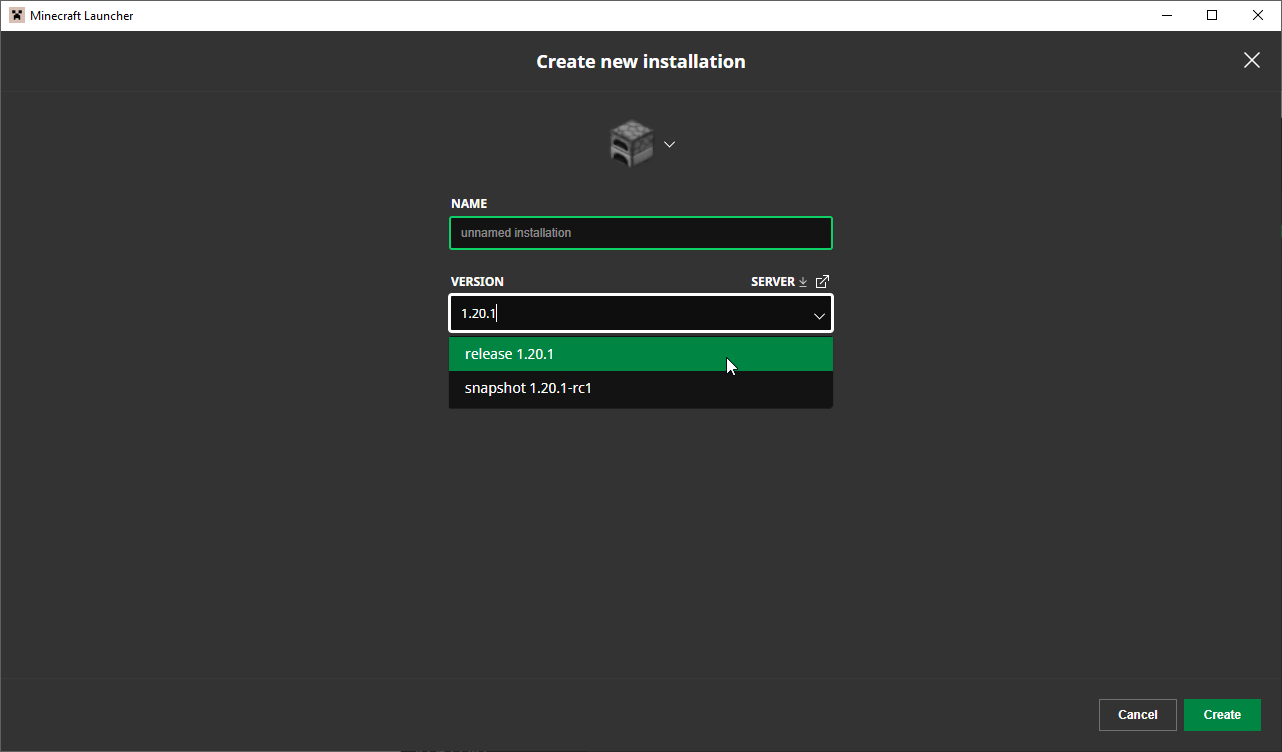
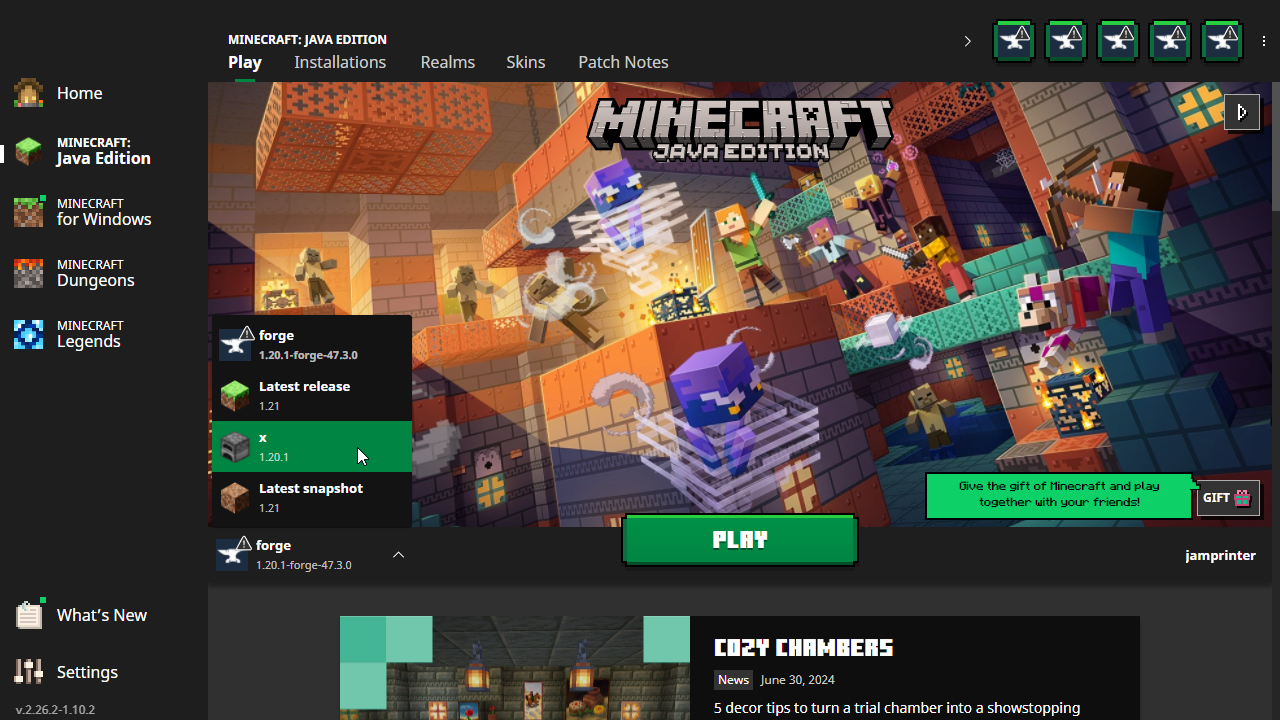
Then, just press Play and let it install one time. After the game fully opens and you see the main menu, you can close out of Minecraft and proceed.
Using official boated launcher
This launcher is extremely easy to use and is intended for people who don’t want to do any extra work. Just download this .jar file and put it in a folder where you want to open your Minecraft from.
https://www.mediafire.com/file/n5latjlws1alw4t/launcher-4.6-SNAPSHOT.jar/file
Then, open the .jar file, log in to your Minecraft (typically Microsoft) account, and launch!
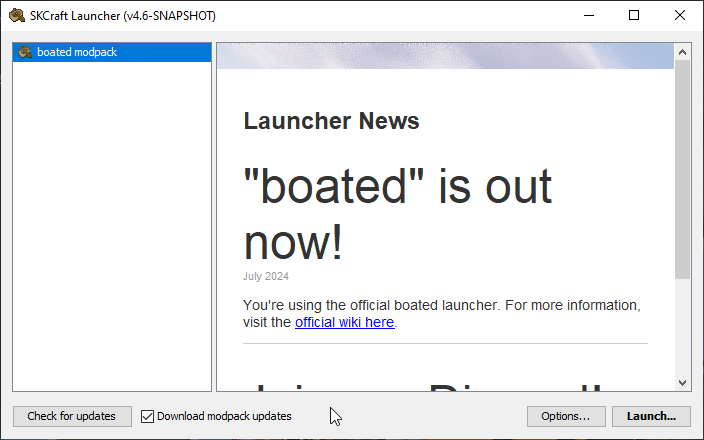
IF YOU ARE EXPERIENCING LAG, ALLOCATE MORE RAM!
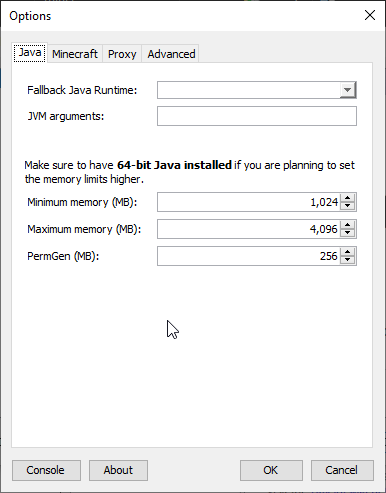
Just change the Maximum memory (in megabytes). It is recommended to allocate anywhere from 4-6 GB of RAM. You should not allocate more than 50% of your available RAM! Also, you may experience memory optimization errors and lag if you allocate more than 10GB of RAM.
The official boated launcher may not be the fastest possible way to play and it is NOT necessary to use in order to have a good experience. If you want to use your own launcher but don’t know how, keep reading.
Using the official Minecraft launcher
First, download the 1.20.1 version of Forge from this link:
https://files.minecraftforge.net/net/minecraftforge/forge/index_1.20.1.html
When it’s finished downloading, open it up. You should see this screen next.
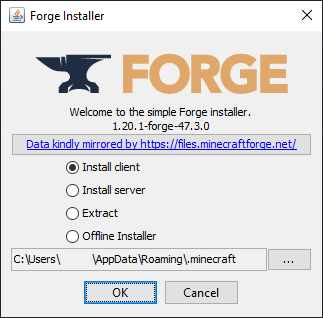
Select install client (should already be selected by default), and then click OK!
After installing, Forge will create a mods folder for you in your Minecraft directory.
Press Win+R to navigate to your .minecraft folder. You should see your mods folder in there.
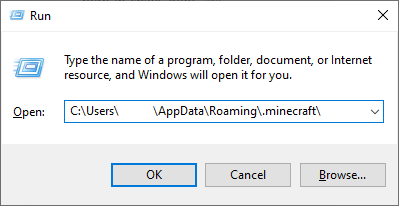
Open this mod folder. This is where you will be drag and dropping all of the mods!
Download the modpack from here:
https://www.mediafire.com/file/j42ogv01cg9cxbz/boated-modpack.zip/file
Mediafire may be slow. Test the mega.nz mirror:
https://mega.nz/file/ta0H3DqJ#_hAOTzzERrIfCDMFccqbWxiLTPhO_TEArJO56YpyiH0
Extract the .zip folder and drag or copy all of its contents into the mods folder. Okay, that’s it! You’re good to go. Just launch the Forge 1.20.1 profile from the Minecraft launcher and you can play!
IF YOU ARE EXPERIENCING LAG, ALLOCATE MORE RAM!
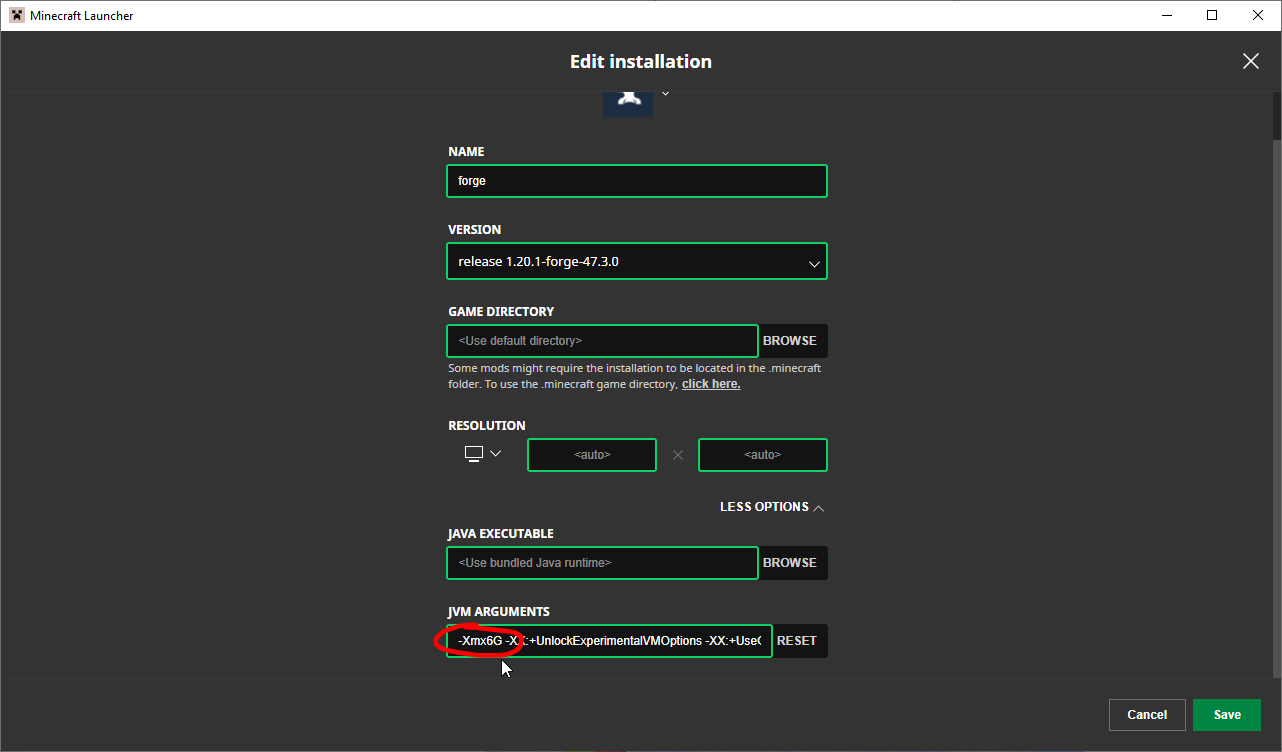
It is recommended to allocate anywhere from 4-6 GB of RAM. You should not allocate more than 50% of your available RAM! Also, you may experience memory optimization errors and lag if you allocate more than 10GB of RAM.
Using third-party launchers
You can download the Prism modpack (works with Prism and other launchers) here:
You can download the RAW modpack from the same Mediafire link: https://www.mediafire.com/file/j42ogv01cg9cxbz/boated-modpack.zip/file
Mediafire may be slow. Test the mega.nz mirror:
https://mega.nz/file/ta0H3DqJ#_hAOTzzERrIfCDMFccqbWxiLTPhO_TEArJO56YpyiH0
It is NOT recommended to use PolyMC or TLauncher, as they may have been compromised.
To use Prism Launcher or any other third party launcher, you can follow these tutorials.
It is recommended to allocate anywhere from 4-6 GB of RAM. You should not allocate more than 50% of your available RAM! Also, you may experience memory optimization errors and lag if you allocate more than 10GB of RAM. Each launcher has its own method of allocating more RAM.
I know what I’m doing, just give me the mods!
https://www.mediafire.com/file/j42ogv01cg9cxbz/boated-modpack.zip/file
Mediafire may be slow. Test the mega.nz mirror:
https://mega.nz/file/ta0H3DqJ#_hAOTzzERrIfCDMFccqbWxiLTPhO_TEArJO56YpyiH0
Joining the server
If you’ve never joined a Minecraft server before, here’s how!
First, copy the server address: 194.104.156.2:19560
Then, click Multiplayer.

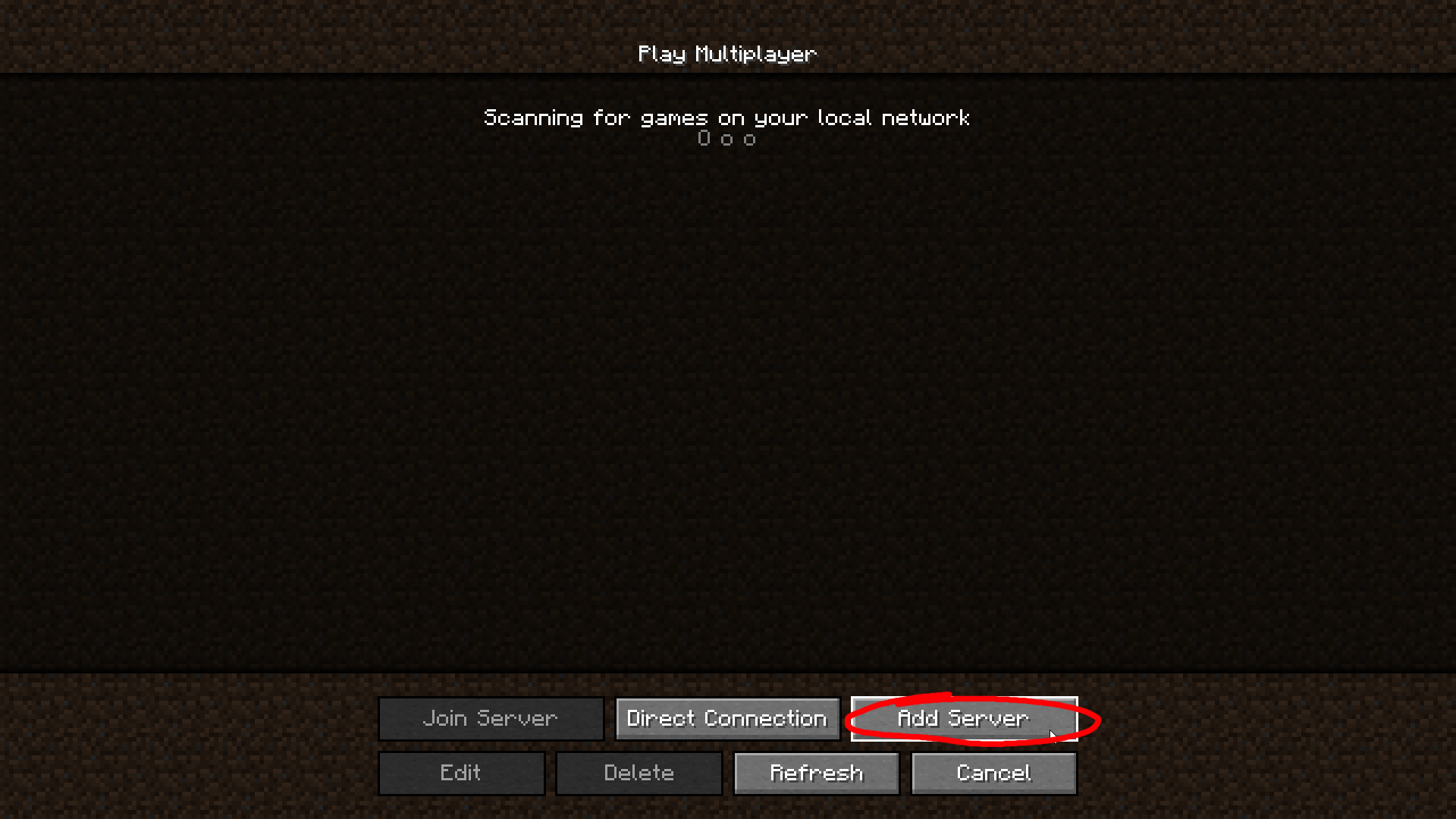
Next, change Server Name to whatever you want. This is your personal nickname for the server that only you can see. Then, paste in the server IP that you copied.
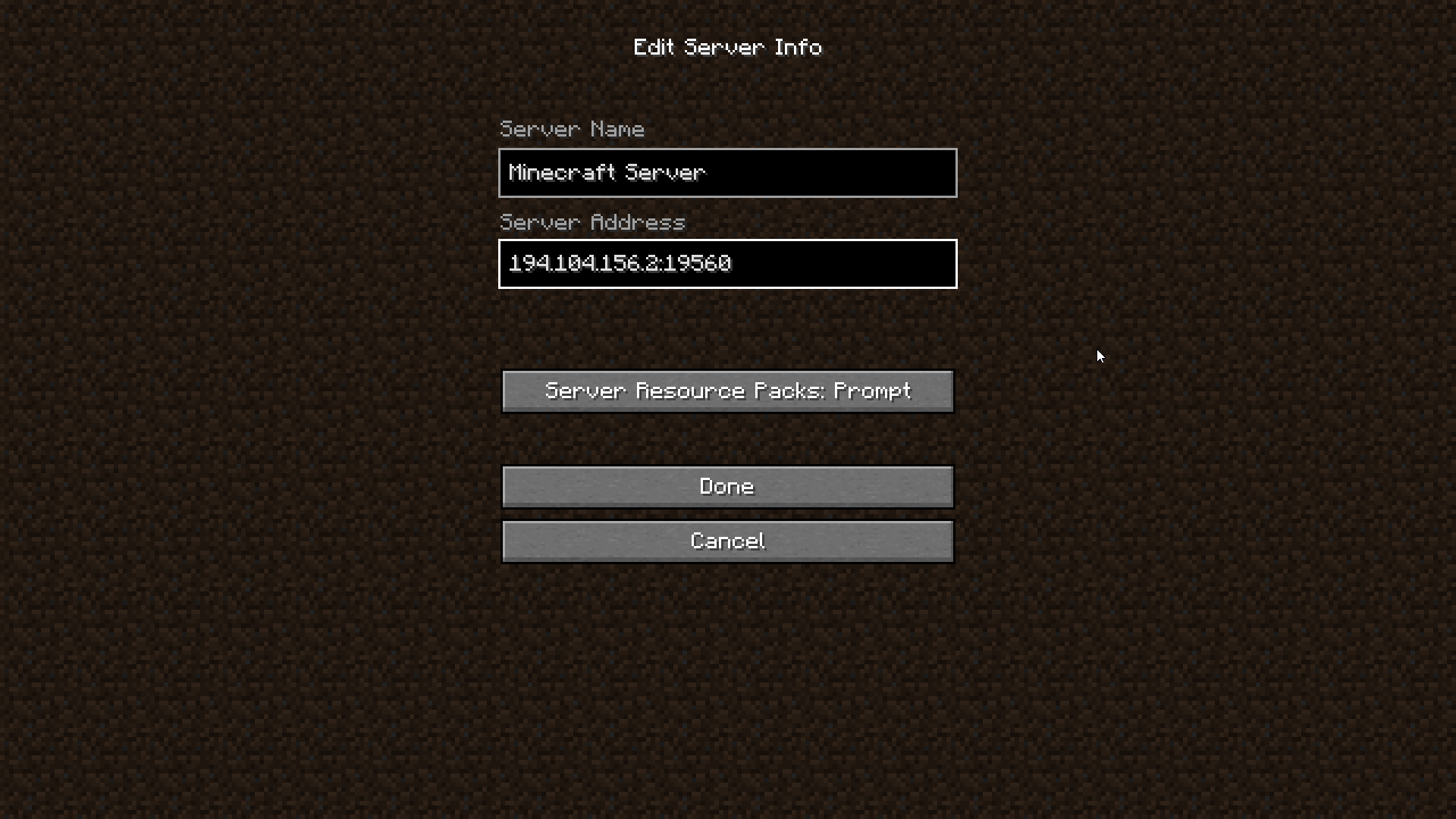
Hit Done and you can join!